Dom Manipulation
Table of contents
- Get Content and Attributes
- Set Content and Attributes
- Add Elements
- Remove Elements
- Get and Set CSS Classes
- Dimensions
jQuery에는 HTML 요소 및 속성을 변경하고 조작하는 강력한 방법이 포함되어있음!
중요한 부분 중 하나는 DOM을 조작할 수 있다는 것
쉽게 접근하고 조작할 수 있는 다양한 DOM 관련 메소드가 제공됨
Get Content and Attributes
Content
html()
셀렉한 요소에 존재하는 자식태그을 통째로 읽어올때 사용됨 (전체긁음 including HTML markup)
※ 태그 동적추가할때 주로 사용됨
$("#btn2").click(function(){ alert("HTML: " + $("#test").html()); }); //This is some <b>bold</b> text in a paragraph.text()
셀렉한 요소에 존재하는 자식태그들 중에 html태그는 모두 제외 한 채 문자열만 출력하고자 할때 사용됨 (문자만 긁음)
※ html태그까지 모두 문자로 인식시켜줌
$("#btn1").click(function(){ alert("Text: " + $("#test").text()); }); //This is some bold text in a paragraph.val()
input 태그에 정의된 value속성의 값을 확인하고자 할때 사용됨
$("#btn1").click(function(){ alert("Value: " + $("#test").val()); });
Attribute
attr()
get attribute values
일반적인 태그속성의 값을 가지고자 할때
$("button").click(function(){ alert($("#w3s").attr("href")); });prop()
get attribute values
태그속성에 따라서 기능이 제어되는 속성을 가지고자 할 때
$("button").click(function(){ alert($("#w3s").attr("href")); });
Set Content and Attributes
Content
html(…)
셀렉한 요소를 HTML 포함해서 설정할때
※ 태그 동적추가할때 주로 사용됨
$("#btn2").click(function(){ $("#test2").html("<b>Hello world!</b>"); }); //Hello world!text(…)
셀렉한 요소의 텍스트 내용을 설정할때
셀렉터 태그내에 존재하는 자식태그들 중에 html태그는 모두 제외 한 채 문자열만 출력하고자 할때 사용됨 (문자로만 긁음)
※ html태그까지 모두 문자로 인식시켜줌
$("#btn1").click(function(){ $("#test1").text("Hello world!"); }); //Hello world!val(…)
input 태그에 정의된 value속성의 값을 설정할때 사용됨
$("#btn3").click(function(){ $("#test3").val("Dolly Duck"); });
Callback Function for text(), html(), and val()
인덱스(i, 현재 요소의 순번)와 원래 값(origText) 매개변수가 있음
$("#btn1").click(function(){
$("#test1").text(function(i, origText){
return "Old text: " + origText + " New text: Hello world!
(index: " + i + ")";
});
});
$("#btn2").click(function(){
$("#test2").html(function(i, origText){
return "Old html: " + origText + " New html: Hello <b>world!</b>
(index: " + i + ")";
});
});
Attribute
attr(“property”,”value”)
get attribute values
일반적인 태그속성의 값을 변경하고자 할때
$("button").click(function(){ $("#w3s").attr("href", "https://www.w3schools.com/jquery/"); }); or $("button").click(function(){ $("#w3s").attr({ "href" : "https://www.w3schools.com/jquery/", "title" : "W3Schools jQuery Tutorial" }); });
Callback Function for attr()
인덱스(i, 현재 요소의 순번)와 원래 값(origText) 매개변수가 있음
$("button").click(function(){
$("#w3s").attr("href", function(i, origValue){
return origValue + "/jquery/";
});
});
...html
<p><a href="https://www.w3schools.com" id="w3s">W3Schools.com</a></p>
prop(“property”,”value”)
get attribute values
태그속성에 따라서 기능이 제어되는 속성을 변경하고자 할 때
$("button").click(function(){ alert($("#w3s").attr("href")); });
Difference between attr and prop
- checked : prop - true / attr - checked
- readonly : prop - true / attr - readonly
- disabled : prop - true / attr - disabled
// 둘이 지원여부에 차이가 있어서 둘중 하나 되는것 사용
Add Elements
New HTML Content
append()
선택한 요소의 자식들 중 마지막에 자식 컨텐츠 추가 (자식, 뒤로 넣기)
어순 바꾸기 가능, 바꿔도 들어가는 순서는 모두 동일
$("p").append(" <b>Appended text</b>."); 어순 바꾸기 $("<span>appendTo1</span>").appendTo($("#box"))prepend()
선택한 요소의 자식들 중 첫번째에 자식 컨텐츠 추가 (자식, 앞으로 넣기)
어순 바꾸기 가능, 바꿔도 들어가는 순서는 모두 동일
$("ol").prepend("<li>Prepended item</li>"); 어순 바꾸기 $("<span>prependTo1</span>").prependTo($("#box"))
append로 요소를 추가하는 3가지 방법
Create element with HTML
Create with jQuery
Create with DOM
// this would have worked for prepend() too
function appendText() {
var txt1 = "<p>Text.</p>"; // 1
var txt2 = $("<p></p>").text("Text."); // 2
var txt3 = document.createElement("p"); // 3
txt3.innerHTML = "Text.";
$("body").append(txt1, txt2, txt3); // Append the new elements
}
after()
선택한 요소의 뒤로 형제 컨텐츠 넣기
맨 처음 쓴 after()가 가장 뒤로 감
어순 바꾸기 가능, 바꿔도 들어가는 순서는 모두 동일
$("img").after("Some text after"); 어순 바꾸기 $("<span>insertAfter</span>").insertAfter("#box")before()
선택한 요소의 앞으로 형제 컨텐츠 넣기
맨 처음 쓴 before()가 가장 앞으로감
어순 바꾸기 가능, 바꿔도 들어가는 순서는 모두 동일
$("img").before("Some text before"); 어순 바꾸기 $("<span>insertBefore</span>").insertBefore("#box")
after로 요소를 추가하는 3가지 방법
Create element with HTML
Create with jQuery
Create with DOM
// this would have worked for prepend() too
function afterText() {
var txt1 = "<b>I </b>"; // 1
var txt2 = $("<i></i>").text("love "); // 2
var txt3 = document.createElement("b"); // 3
txt3.innerHTML = "jQuery!";
$("img").after(txt1, txt2, txt3); // Insert new elements after <img>
}
Remove Elements
Remove Elements/Content
remove()
선택한 요소와 그 자식들까지 모두 지워버림
remove(selector)을 통해 선택한 자식만 지워버릴 수 있음 (선택한 요소는 지워지지 않음)
$("#div1").remove(); or $("p").remove(".test, .demo");empty()
선택한 요소의 자식들만 지워버림
empty(selector)는 없음!
$("#div1").empty();
Get and Set CSS Classes
Manipulating CSS
addClass()
선택한 요소에 하나 이상의 클래스 추가
$("button").click(function(){ $("h1, h2, p").addClass("blue"); $("div").addClass("important"); }); or //multiple $("button").click(function(){ $("#div1").addClass("important blue"); });removeClass()
선택한 요소에 class 모두 제거
$("button").click(function(){ $("h1, h2, p").removeClass("blue"); });toggleClass()
선택한 요소에 클래스를 토글함 (= add,removeClass 합친것)
$("button").click(function(){ $("h1, h2, p").toggleClass("blue"); });css()
선택한 요소의 하나 이상의 스타일값을 정하거나 가져옴
syntax
CSS값을 가져올때
css(“propertyname”);
CSS값을 수정할때
//1개
css(“propertyname”,”value”);
//여러개
css({“propertyname”:”value”,”propertyname”:”value”,…});
$("p").css("background-color"); $("p").css("background-color", "yellow"); $("p").css({"background-color": "yellow", "font-size": "200%"});
Dimensions
What is Dimensions?
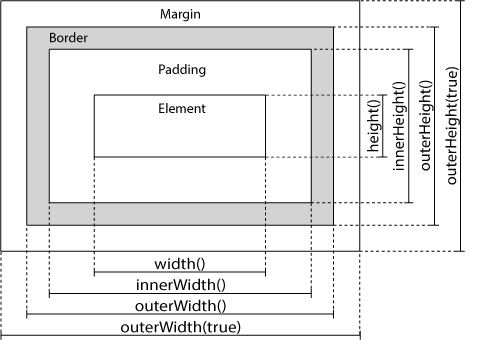
Dimensions Methods
width()
순수한 가로값만을 가져오거나 설정
excludes Padding, Border, Margin value
Get : $("#div1").width() Set : $("#div1").width("500px")height()
순수한 세로값만을 가져오거나 설정
excludes Padding, Border, Margin value
Get : $("#div1").height() Set : $("#div1").height("500px")innerWidth()
페딩포함 가로값을 가져오거나 설정
Get : $("#div1").innerWidth() Set : $("#div1").innerWidth("500px")innerHeight()
페딩포함 세로값을 가져오거나 설정
Get : $("#div1").innerHeight() Set : $("#div1").innerHeight("500px")outerWidth()
페딩과 보더값을 포함한 가로값
Get : $("#div1").outerWidth() Set : $("#div1").outerWidth("500px")outerHeight()
페딩과 보더값을 포함한 세로값
Get : $("#div1").outerHeight() Set : $("#div1").outerHeight("500px")outerWidth(true)
페딩, 보더, 마진값을 포함한 가로값
Get : $("#div1").outerWidth(true)outerHeight(true)
페딩, 보더, 마진값을 포함한 세로값
Get : $("#div1").outerHeight(true)
Dimensions Tips
document or window width
$("button").click(function(){ var txt = ""; txt += "Document width/height: " + $(document).width(); txt += "x" + $(document).height() + "\n"; txt += "Window width/height: " + $(window).width(); txt += "x" + $(window).height(); alert(txt); });Set at the same time
$("button").click(function(){ $("#div1").width(500).height(500); });