Java Scanner
Table of contents
Java Scanner
키보드로부터 문자열을 입력받는 방법
System.in.read()메서드는 하나의 키코드만 읽어서 콘솔에 입력된 전체 문자열을 한번에 읽을 수 없음
대신에 Scanner객체를 생성하고 nextLine()에서 메서드를 호출하면 콘솔에 입력된 문자열을 한번에 읽을수가 있음
Scanner는 자주 사용하지 않는 객체라서 public class위에 따로 선언해주어야 함
외부에서 유틸리티(프로그램, 클래스)를 자동 로드하려면, ctrl shift o
// ① 자동로드
import java.util.Scanner;
public class DoWhileMain {
public static void main(String[] args) {
// ② 프로그램 처음 실행되는 메시지 생성
System.out.println("메시지를 입력하세요");
System.out.println("프로그램을 종료하려면 q를 입력하세요!");
// ① ctrl shift o로 import하기
Scanner scanner = new Scanner(System.in);
String inputString = null;
// ③ 반복문 생성
do {
System.out.println("->");
inputString = scanner.nextLine(); // ④ 입력된 문자열 가져오기
System.out.println(inputString); // ⑤ 입력된 문자열 그대로 출력
}while (!inputString.contentEquals("q")); // ⑥ q라고 누르면 반복문 종료
System.out.println(); // ⑦ 반복문이 종료되었다면 실행되는 명령문
System.out.println("프로그램종료");
}
}
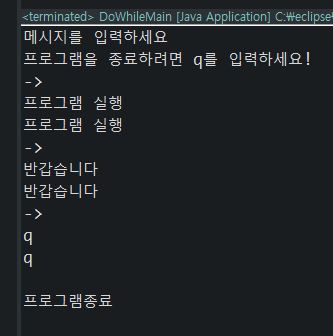
Example
Q1. while문과 Scanner를 이용해서 키보드로 부터 입력된 데이터로 예금, 출금, 조회, 종료기능을 제공하는 코드를 작성(예금잔액을 입출금내역을 출력)
WhileKeyControlMain.java를 참조해서 자유롭게 작성
boolean run = true;
int balance = 0;
Scanner scanner = new Scanner(System.in); //콘솔에서 기다리고 있는 상태
while(run) {
System.out.println("-------------------------------------");
System.out.println("1. 입금 | 2. 출금 | 3. 조회 | 4. 종료" );
System.out.println("-------------------------------------");
System.out.println("작업할 번호를 선택하세요");
int num = scanner.nextInt();
switch(num) {
case 1 : System.out.println("입금 => ");
balance += scanner.nextInt();
break;
case 2 : System.out.println("출금 =>");
balance -= scanner.nextInt();
break;
case 3 : System.out.println("잔액 = "+balance);
break;
case 4 : run = false;
break;
}
/* if문을 사용해도 됨
if(num==1) {
System.out.println("입금 => ");
balance += scanner.nextInt();
} else if(num==2) {
System.out.println("출금 => ");
balance -= scanner.nextInt();
} else if(num==3) {
System.out.println("잔액 = " + balance);
} else if (num==4) {
run = false;
}
*/
}
System.out.println("프로그램 종료");
키보드로부터 학생 수와 각 학생들의 점수를 입력받아서 최고 점수 및 평균 점수를 구하기
(참고: Scanner의 nextlnt() 메소드이용)
package exercise;
import java.util.Scanner;
public class Exercise09 {
public static void main(String[] args) {
boolean run = true;
Scanner scanner = new Scanner(System.in);
int studentNum = 0;
int scores[] = null;
while(run) {
System.out.println("---------------------------------------------------");
System.out.println("1. 학생수 2. 점수입력 3. 점수리스트 4. 분석 5. 종료");
System.out.println("---------------------------------------------------");
System.out.println("작업번호를 선택하세요 =>");
int selectNo = scanner.nextInt();
if(selectNo==1) {
System.out.println("학생수를 입력하세요");
studentNum = scanner.nextInt();
scores = new int[studentNum];
}else if(selectNo==2) {
for(int i=0;i<scores.length;i++) {
System.out.println( (i+1) +"번째 학생점수를 입력하세요");
scores[i] = scanner.nextInt();
}
}else if(selectNo==3) {
for(int i=0;i<scores.length;i++) {
System.out.println(i + "번째 학생 점수 = " + scores[i]);
}
}else if(selectNo==4) {
int max = 0;
int sum = 0;
double avg = 0;
for(int i=0;i<scores.length;i++) {
sum += scores[i];
if(max<scores[i]) {
max = scores[i];
}
avg = (double) sum/studentNum;
System.out.println("전체점수 = " + sum);
System.out.println("평균점수 = " + avg);
System.out.println("최고점수 = " + max);
}
}else{
run = false;
System.out.println("프로그램이 종료되었습니다");
}
}
}
}
Swing
java.swing 패키지(라이브러리)는 GUI 환경을 지원
예제
// ① import하기
import javax.swing.JOptionPane;
public class SwingMain {
public static void main(String[] args) {
// ② 프로그램 처음 실행되는 창 생성
String money_ = JOptionPane.showInputDialog("비용을 입력하세요");
// ③ 받은 입력값을 문자열에서 정수로 변경
int money = Integer.parseInt(money_);
// ④ 메시지 출력
System.out.println("입력한 비용 =" + money*10 + "원 입니다");
}
}
인풋창
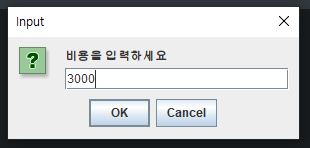
실행결과
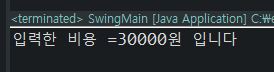
Example
Q1. showInputDialog를 이용해서 키보드로 부터 입력된 데이터로 예금, 출금, 조회, 종료기능을 제공하는 코드를 작성(예금잔액을 입출금내역을 출력)
package com.lec.exercise;
import java.util.Scanner;
import javax.swing.JOptionPane;
public class Exercise08 {
public static void main(String[] args) {
int num = 0;
int balance = 0;
String data;
Scanner scanner = new Scanner(System.in);
do {
data = JOptionPane.showInputDialog("1. 입금\n 2. 출금\n 3. 조회\n 4. 종료\n");
if(data == null) data = "0";
if(data.equals("")) {
num = 0;
}else {
num = Integer.parseInt(data);
//System.out.println("입력된번호 = " + num);
if(num==1) {
System.out.println("입금: ");
balance += scanner.nextInt();
}else if(num==1) {
System.out.println("출금: ");
balance -= scanner.nextInt();
}else if(num==3) {
System.out.println("잔액: " + balance);
}
}
}while(num!=4);
System.out.println("프로그램종료");
}
}